Overview
The emulation environment (EMMA) is a secure sandbox and emulator environment for performing your own fibre ordering evaluation, component, and integration testing. EMMA is a partial copy of production and database structures, and is built on the same technology stack as production. EMMA calls on its own instances of the databases to fulfil an order.
Notes:
- The functionality in EMMA is the same as the production environment but EMMA may not contain the most current data available.
- EMMA is not intended as a performance testing environment. However, to discuss a test plan that suits your needs, contact API Support.
Network security
Whitelisting
You will need to provide us with all the static public IP addresses and port numbers you intend to use for the API endpoints. Whitelisting is applied to the endpoint that provides you with the access token for EMMA. However, the API endpoints will not be whitelisted.
URL endpoint for EMMA: https://fibreapis.sandbox.chorus.co.nz
Transport Layer Security (TLS)
We use X.509/TLS 1.2 and above to encrypt messages over HTTP (HTTPS).
Validating security setup
To validate authentication and authorisation has been set up correctly, submit a request to our /version endpoint for any of our APIs and you will receive a response back from us. Details of the /version endpoint are available in the API specifications on Mulesoft Anypoint.
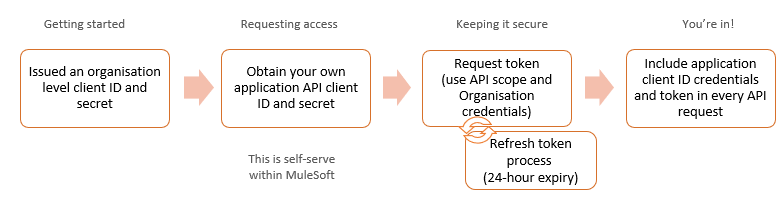
Learn more about requesting access to our APIs
Test setup
Postman collections
Expected test results can be validated using the Postman collection file provided for each API. When this is used with your variables, you will receive the expected responses. If you need assistance, contact API Support.
Test cases
As with any software development, Chorus encourages you to test your application with both positive and negative scenarios. The test cases we’ve provided for our APIs are for your convenience, but are not intended to be comprehensive and some test cases may not apply to your use of an API. You can extend these tests with cases that are specific to your business needs.
Comprehensive testing of your application should also include:
- API response time
- different types of requests
- different types of data
- handling errors and exceptions.
Exchange allocation setup
For new customers, we will allocate an exchange for API testing purposes.
If you are a current EMMA user, to avoid any conflicts with your current test setup, if required we can allocate an additional exchange for Fibre API testing.
Order processing timings
The following table shows you the time intervals for status changes, and associated notifications, which will automatically occur on your orders in EMMA. This is based on how many site visits are associated with an order.
For example: If you place a Connect Primary order at 10:00am and it has both a Scope and Install appointment, then the status will change to In Progress – Scheduled at 10:15am.
The following time intervals for status changes apply.
| Time from order acceptance | 2 site visits | 1 site visit | RFS date (0 site visits) |
+3m | In Progress - Scoping Scheduled | In Progress - Scheduled | In Progress - Scheduled |
+20m | In Progress - Scoping Scheduled* | In Progress - Scheduled** | In Progress - Scheduled |
+20m | In Progress - Scheduled | In Progress - Scheduled** | In Progress - Scheduled |
+20m | Service Given Billing Completed | Service Given Billing Completed | Service Given Billing Completed |
* From this point onwards avoid rescheduling the scope appointment
** From this point onwards avoid rescheduling the appointment
Note: For requirements involving alternative test scenarios, contact API Support.
EMMA SVID/CVID allocation
Service VLAN Identifier (SVID) and Customer VLAN IDs (CVID) are allocated during order processing. EMMA will always return SVID: 1001 and CVID: 1000.